Keyboard Shortcuts
Win + L = Lock
Ctrl + W or Alt + F4 = Close Window
Win + I = Open Settings
Alt + PrtScn = PrintScreen only active window
Win + PrtScn = PrintScreen to Screenshots folder in Pictures
Win + Shift + S = Snip tool
Win + X = Quick Link
Win + P = Display mode
Win+ E = File Explorer
F2 = Rename File
Alt + Enter = View Properties
Ctrl + Click = Select multiple non-adjacent items
Shift + Click = Select all items from one to another in sequence
Ctrl + A = Select All
Shift + Arrow = Highlight in sequence
Ctrl + C = Copy, Ctrl + x = Cut, Ctrl + V = Paste, Ctrl + Z = Undo
Ctrl + Shift + V = Plain Text Paste
Ctrl + P = Print in supported applications
Hold Shift During Boot = Disables all Startup and Auto-Run programs
Win + 1-9 = Launch taskbar programs
Win + M = Minimize all windows
Win + D = Show/hide desktop (includes desktop apps like rocket dock and rainmeter)
Win + arrow keys = Windows Snap
Win + shift + arrow keys = Window Move
Win + Tab = Task View
Win + Crtl + D = Virtual Desktop
Ctrl + Shift + WIN + Left/Right = Move active window to previous/next virtual desktop
Crtl + Shift + Escape = Task manager
Crtl + Esc = Start menu if no windows key
Windows key + H = Launch voice typing
Windows key + K = Open Cast from Quick Settings
Browser
Crtl + T = Open Tab
Ctrl + W or Ctrl + F4 = Close Tab
Crtl + Shift + T = Restore Closed Tab or Window
Ctrl + N = New Window
Ctrl + Shift + N = New Incognito Window
Ctrl + R or F5 = refresh
Ctrl + D = Bookmark
Ctrl + Tab or Ctrl + PgDn = Move to Next Open Tab
Ctrl + Shift + Tab or Ctrl + PgU[p = Move to Previous Open Tab
Ctrl + L = Jump to address bar
Ctrl + F = Search
F11 = Fullscreen Mode
Windows 11:
New
Windows key + Z = Open snap layouts
Windows key + Alt + Up arrow = Snap active window to top half of screen
Windows key + Alt + down arrow = Snap active window to bottom half of screen
Altered
Windows key + A = Open Quick Settings (used to be action center)
Windows key + C = Open Chat from Microsoft Teams (used to be cortana)
Windows key + N = Open notification center and calendar (used to toggle camera and mic)
Windows key + W = Open Widgets (used to open whiteboard)